At Spaceteams, we label messages in Slack/Microsoft Teams or email with tags like [INFO] or [SUPPORT] to make messages easier to understand.
Which problem do we want to solve?
Effective communication is not that easy, but improving it offers significant returns on investment, notably by saving time.
One way to enhance communication is by making it more explicit, ensuring that the receiver clearly understands the message.
Let’s bring this to work context, especially corporate chat tools like Slack or MS Teams.
Example:
In a typical scenario, one of your developers posts a message in a Slack/MS Teams channel:
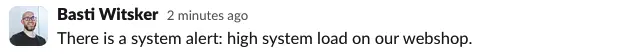
How would you react to this message? Does the colleague just want to share information here? Or is he asking for help because he feels unsure how to handle the situation? Or does he need a quick decision about whether to scale the system, which would involve additional costs?
This situation illustrates the problem of non-explicit communication in digital work environments. When messages are vague, important signals can be overlooked or misinterpreted, leading to delayed responses or wrong actions. A more effective approach would be to use clear and direct communication.
How we make our chat messages easier to understand
When posting a message on Slack, we start the message with a label like this: [SUPPORT] or [INFO] This way, the sender of the message makes clear, if they just want to share information, are looking for support, need a decision etc.
So let’s check how you would now interpret our example message:
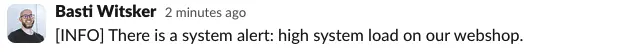
or
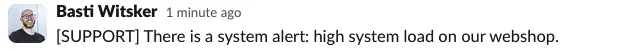
Now it's much easier to decide how to react to the message, right?
We came up with a short list of labels:
[INFO] - I want to inform you. You don’t need to react.
[DISCUSSION] - I want to hear your opinion about this.
[SUPPORT] - I need your help.
[DECISION] - I prepared options and need a decision.
What are the benefits of using the labels?
-
We love corporate chat tools like Slack or MS Teams and we use them intensively. However, if you receive hundreds of messages in different channels, things can get overwhelming easily. Helping each other to highlight the messages which need a reaction makes teamwork more efficient.
-
We noticed that while choosing the correct label, often you check your message again and improve it. So our example message becomes something like this
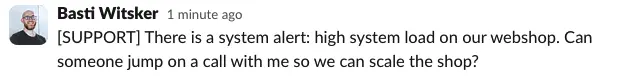
-
It is way faster for leadership/stakeholder to see where they can unblock their team, if they can easily browse hundreds of messages and see the [DECISION] label.
-
Spreading [INFO] is really important, but without the label, colleagues start to discuss about topics you never intended to start a discussion about.
Is there some theory behind it?
You may have heard from the Friedemann Schulz von Thuns “Four Sides Model” (aka Four Ears Model). In short, it helps to understand that there are multiple ways a message can be interpreted.
How did we come up with this - and what could you do?
We did not invent it. We have seen a basic version of this idea work in other companies. We liked it a lot and tweaked the idea so it fits to our needs and tools.
So, if you think this idea can benefit your team or company, implement this best practice and adapt it to your needs.
We are happy to hear how you use this idea!
info@spaceteams.de



![Computer Screen of a Slack chat with Labels [INFO] and [SUPPORT]](https://www.spaceteams.de/media/pages/insights/workhack/02905a0aa4-1771339346/screenshot-labels-header.webp)

